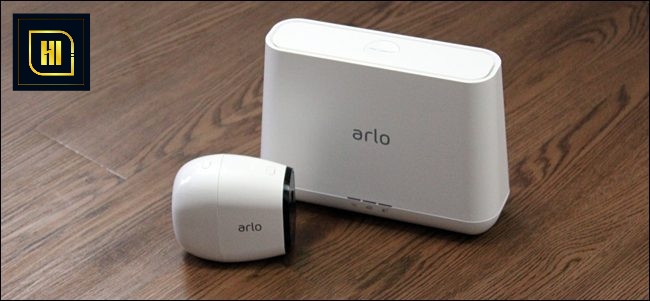Table of Contents
Netgear’s Cutting-Edge Arlo HD Security Camera System
Netgear has elevated home security with its latest innovation—the Arlo HD Security Camera System. These fully wireless cameras redefine convenience, eliminating the need for extensive wiring. The only cables required connect the LAN from the Base Station to the router and an outlet. Users can effortlessly set up the system in under ten minutes, with a few additional minutes for mounting and camera placement. Monitoring becomes seamless through smartphones, tablets, or web browsers, offering diverse applications such as security, baby monitoring, pet surveillance, nanny cams, and easy video sharing with friends and family.
Arlo HD Security Camera Service Packages & Solutions
Similar to its predecessor, Arlo Camera provides three service packages. The Basic service, free of charge, supports up to five cameras, offering standard support and seven days of cloud recordings (up to 1GB of cloud storage). The Premier service, a step up, accommodates ten cameras, providing unlimited technical support and thirty days of cloud recordings (up to 10GB of cloud storage). The Elite service, the most robust option, supports fifteen cameras, along with unlimited technical support and sixty days of cloud recordings (up to 100GB of cloud storage). Regardless of the selected package, users gain access to motion detection push alerts and emails, smart modes and rules, automated schedules, the ability to transfer and share clips, Arlo Camera sharing with friends and family, free mobile apps for iOS and Android, and desktop access.
Arlo HD Security Camera – Wire-Free and Power-Efficient
Arlo HD Security Camera operate entirely wirelessly, relying on batteries for power. Powered by four CR123 lithium batteries, these cameras boast a battery life of up to six months. The extended battery life is achieved by activating the cameras only during streaming, recording, or when motion detection is triggered. Although battery life varies depending on the setup, sensitivity adjustments in the motion detectors ensure efficient use. With a range of 300 feet from the base station, Arlo Camera excel in recording both in well-lit and low-light conditions.
Netgear Arlo Camera Specifications – A Technical Marvel
Arlo Camera Base Station:
- Power adapter: 110V-240V, 50/60 Hz, input
- Interface: LAN
- Gateway processor and memory: Freescale i.MX25, 16MB Flash, 64MB RAM
- Indicator LEDs: Power, Internet, Smart Home, USB
- DHCP Enabled
- Up to thirty cameras supported
- Recognize additional Arlo cameras automatically with the adjust button
- Wireless range: 300+ feet (line of sight)
- Wireless: 2.4GHz, 802.11n
- Internal Antenna
- Certification: FCC, IC, CE, UL
- Operating temperature: 0º to 50º C (32º to 122º F)
- Dimensions (HxWxD): 8.5 x 2.25 x 6.5 in (215.9 x 57.15 x 165.1 mm)
- Weight: 4 oz (114 g)
Arlo HD Security Cameras:
- Video resolution: Configurable up to 1280 x 720
- Video format: H.264
- Imaging: Full color; CMOS; Auto-adaptive white/black balance and exposure
- Motion detection: Adjustable sensitivity; automatic email alerts and push notifications
- Digital Pan Zoom
- Night vision: 850nm LEDs; illuminates up to 25 linear units; IR cut-off filter
- Battery: Four CR123 lithium; level indication; 4-6 month battery life
- Field of view: 130 degrees
- Focus range: Fixed focus 2 units to infinity
- Operating temperature: -10º to 50º C (14º to 122º F)
- Dimensions (HxWxD): 2.8 x 1.6 x 2.5 in. (71.12 x 40.64 x 63.5 mm)
- Weight: 4 oz (114 g)
Setting Up the Arlo HD Security Camera System – Simplicity at Its Best

The process of setting up the Arlo HD Security camera system is remarkably straightforward, making it an appealing choice for home use or small offices without extensive IT resources. Deploying the VMS3230 kit, equipped with two cameras and a Base Station, takes roughly five minutes. The Base Station is powered through an AC adapter, connecting to the router with an included LAN wire.
Using adhesive magnetic mounts or screws, syncing the cameras involves hitting the adjust button on the Base Station and each Arlo Camera. Once synced correctly, indicated by a flashing blue light, the cameras are ready to go.
Usability and Accessibility of Arlo Camera – Streamlined Security
Once the Arlo Cameras are in position, providing the desired angles, users can configure various features through a web browser or a mobile device. In this case, both an iPad and iPhone were used to interact with the system and web tools. The iOS apps and web interface have seen significant improvements over previous versions. Usability remains simple, and the apps offer the same configuration options as the application, eliminating the need for a computer to get the system online.
Customized Arlo Camera Access Control and Notifications
Sharing the camera feed involves adding friends through the Arlo account. An added friend receives an automatic email with a link to create an Arlo account, enabling live stream access, video recording, sharing, favoriting, and deleting clips. Users can customize available Arlo Cameras and account capabilities for added security.
In case of an occurrence or alert, users receive email or push notifications with a replay of the event, ensuring prompt awareness and response.
Switching to iPhone iOS Apps – Surveillance on the Go
Switching to iPhone iOS apps maintains the same capabilities and layout, providing users with a consistent experience. The dashboard tabs display Arlo camera status, motion detector activity, signal strength, and remaining battery life.
Arlo Cameras Advantages and Disadvantages – Striking a Balance
Advantages of Arlo Camera –
- Effortless setup; operational in under five minutes
- Enhanced image quality compared to its predecessor
- Night vision and motion detection capabilities in the base model cameras
Disadvantages of Arlo Camera –
- Higher cost compared to cameras with similar or better image quality (though the overall system cost is lower)
Conclusion – A Seamless Solution for Home Security with Arlo Camera
The Arlo Wireless Camera System from Netgear emerges as a simple, user-friendly closed-circuit television option for homes or small offices. It requires no expertise, and the average user can have the system up and running in a matter of minutes with just a smartphone. While several paid service packages are available, most home users may find the basic package sufficient, as it includes essential features.